|
- 版主
- 513852
- 3628
- 47
- 4637 朵
- 28056 个
- 6161 个
- 190000
- 2010-10-09
|
1#
t
T
发表于 2022-07-17 21:56
|
|只看楼主
本节课介绍使用找图命令实现查找画面进行模拟操作 本课源码如下:
Dim intX,intY
Dim 剑x, 剑y
剑x = 169
剑y = 1075
Dim 盾牌x = 361, 盾牌y = 1086
Dim 血瓶x = 550, 血瓶y = 1078
//TracePrint 剑x, 剑y
Do
If CmpColorEx("124|862|3CCBF7,92|858|BED9E7,171|872|24C3F7,125|824|BED9E7,101|892|BED9E7,146|872|24C3F7,172|882|24C3F7,122|882|24C3F7",0.9) = 1 Then
TracePrint "所有点都符合, 正在战斗中"
Tap 剑x, 剑y
Tap 盾牌x, 盾牌y
Dim 对比结果
对比结果 = CmpColor(345, 930, "2525FF", 0.9)
TracePrint 对比结果
If 对比结果 = -1 Then
TracePrint "没有匹配的颜色"
Tap 血瓶x, 血瓶y
End If
Else
TracePrint "非战斗界面"
FindMultiColor 428,568,719,799,"303339","-57|3|E3FDFD,-86|-2|303238,18|-34|9AC4ED,67|-23|FFFFFF,52|21|75D9FB,27|28|647485,43|-9|1C1C84",0,0.9,intX,intY
If intX > -1 And intY > -1 Then
TracePrint "找到了出发按钮", intX, intY
Tap intX, intY
End If
End If
If CmpColorEx("278|1007|749BAF,236|959|BED9E7,360|1008|799FB2,403|953|BED9E7,438|1010|799FB2,402|1000|BED9E7,314|1013|BED9E7,314|1061|BED9E7,397|1054|BED9E7,280|1015|749BAF",0.9) = 1 Then
TracePrint "处于对话中"
Tap 361,867
End If
If CmpColorEx("278|1007|30363A,236|959|30363A,360|1008|30363A,403|953|30363A,438|1010|30363A,402|1000|30363A,314|1013|30363A,314|1061|30363A,397|1054|30363A,280|1015|30363A",0.9) = 1 Then
TracePrint "处于宝箱中"
Tap 354,773
End If
FindPic 0,0,0,0,"Attachment:装备.png","000000",0,0.9,intX,intY
If intX > -1 And intY > -1 Then
TracePrint "找到装备", intX, intY
Tap intX, intY
End If
FindPic 0,0,0,0,"Attachment:打勾.png|Attachment:打勾2.png","000000",0,0.9,intX,intY
If intX > -1 And intY > -1 Then
TracePrint "找到打勾", intX, intY
Tap intX, intY
End If
Delay 500
Loop
-
-
9.png
(, 下载次数:0)
(2022/7/17 21:56:30 上传)
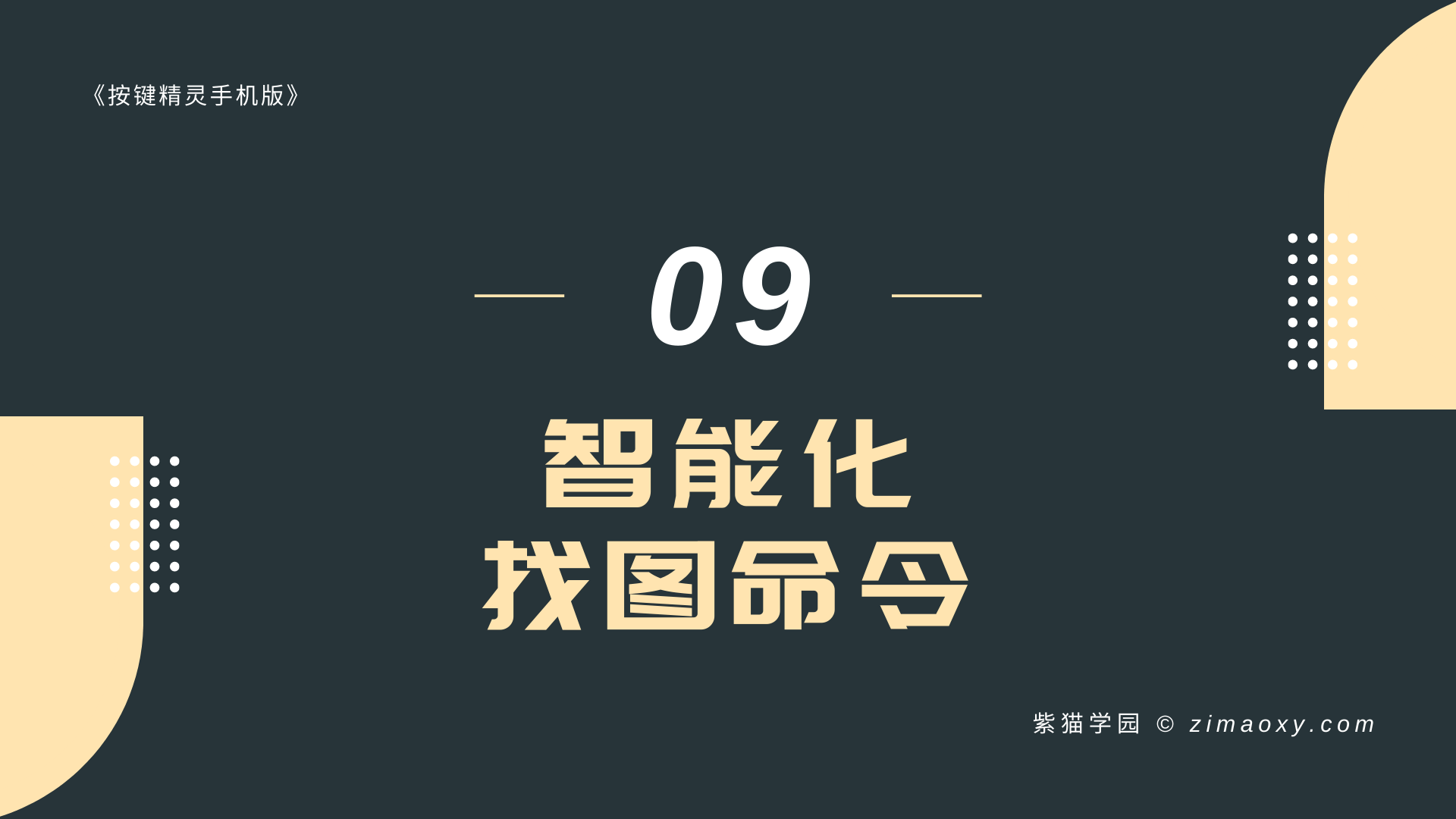
|





 闽公网安备 35010002000112号
闽公网安备 35010002000112号